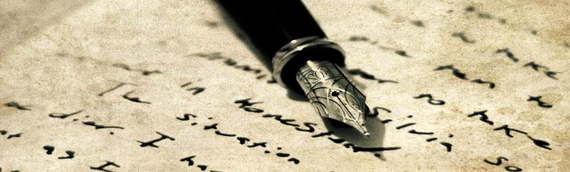[/custom_frame_center]
[/custom_frame_center]
Adwords: This is Google’s pay per Click advertising program.
AdSense: Automatically crawls the content of your pages and delivers ads (you can choose both text or image ads) that are relevant to your audience and your site content ads so well-matched, in fact, that your readers will actually find them useful. You also earn money when people click on the ads..
Affiliate Marketing: Is a web based marketing programme that rewards you for recommending or promoting a product, rewards are usually for completed transactions.
Automated Search Engine Submission: Software that automatically submits your website to search engines or directories, we don’t recommend using this method.
Alexa: Is a free service that measures website traffic, it’s owned by amazon.com.
Analytics: Is software that allows users to keep track of website statistics it provides information on page views, user paths and conversion statistics.
Bidding Directory: A directory where you bid for placement, the highest bidder usually get a site-wide link.
Black Hat: All search engines have rules and guidelines, working against the guidelines in order to gain rankings are considered black hat techniques, hence the name “Black hat” we don’t recommend using black hat techniques as doing so could result in having your website banned.
Broadband: High speed internet access with a permanent connection to the internet, known as “always on” permitting unlimited use for a fixed monthly charge.
Browser: Client used to view the World Wide Web, the most commonly used are Internet Explorer and Firefox.
Cache: Web browsers hold copies of recently visited web pages in a directory on the sites hard drive, this disk memory space is called the cache.
Chat Site: A special kind of website which enables conversation between people visiting the website at the same time. chat sites are popular as meeting places for people who may revert actually meet each other in person, but who can chat to each other like old friends by typing, reading and responding to text message.
Code: Is the code that makes a website work, there are various codes such as Html, ASP, PHP, ColdFusion, JavaScript, and JSP to name a few.
Cloaking: Is a process that shows a different page to a search engine than it does a website visitor; this is a bad practice and could get your website banned.
Comment Tag: comment tag is used to insert a comment in the source code.
Dead link: Is a link that is broken and doesn’t lead to a page or a website.
Domain: A sub-set of internet addresses. Domains are hierarchical, and lower-level domains often refer to particular web sites within a top-level domain. The most significant part of the address comes at the end – typical top-level domains are .com, .net, .edu, .gov, .org.
Downloading: This is a process of transferring files from a computer on the internet to your own computer.
E-commerce: The process of buying and selling over the internet.
Email: Short for “electronic mail”. it is the internet version of the postal service. Instead of putting a letter into a postbox, you send a message from your computer.
Email Address: To exchange email messages with friends and family, and to register for many types of internet services, you need your own email address, which will typically look something like this: joe.blogs@hotmail.com
Hard Disk: also known as a hard drive, the disk inside your computer where your programs are stored. Disk capacity is measured in megabytes (Mb), or gigabytes (Gb) (a gigabyte is 1,000 megabytes).
Hyperlink: A hyperlink may be a word or a graphic. when it is clicked with the mouse, a new Web page, or part of the same page, opens automatically in your Web browser. When a hyperlink is text, it is typically displayed in a different color and may also be underlined. A text hyperlink that has already been visited is usually displayed in a different color.
Internet:– A worldwide collection of computers joined by networks which are linked to each other via communication links. To join the internet all you have to do is connect your computer to this network.
Internet Service Provider (ISP): A company which provides you with access to the internet from your computer.
Mailing List: A service that collects messages and broadcasts them to a specific group of people by email, enabling a discussion to take place. Mailing lists usually serve a particular interest group.
Mail Server: A computer managed by your ISP which gives access to email messages.
Message Board: A page in a website that is used to display a topic or a question to which anyone can respond, and these responses are then displayed for all to read and respond to.
Modem: A device which converts the digital data from your computer into sound signals which are transmitted over a standard telephone line, and converts sound signals back again into digital data which can be understood by your computer.
Net: See World Wide Web (WWW)
Network: Computers which are joined together by cables and software are called networks. They can swap information and messages between themselves.
Newsgroup: An Internet discussion group about a particular topic.
News Server: A large computer that can store thousands of newsgroups and allow messages to be passed backwards and forwards, enabling anyone to read the content online and to add their own comments.
Offline: This means working on a computer that does not currently have a “live” connection to the Internet.
Online: This means working on a computer that does currently have a “live” connection to the Internet.
Operating System: This is the software which manages the software applications running on your computer, by performing tasks such as scheduling tasks and use of internal memory between applications running at the same time. All computer equipment and software require an operating system which is why it is usually pre-installed on new computers. A popular operating system for PCs is called Microsoft Windows.
POP3: (Post Office Protocol) This is the most recent version of a standard for receiving email. It is built into the most popular email programs and Web browsers.
Processor: The “brains” of your computer. The faster the processor’s speed (measured in Mega Hertz – MHz), the more calculations and data the computer can process.
RAM (Random Access Memory): This is the memory your computer uses to open and run all the different programs, measured in Megabytes (Mb).
Search Engine / Directory: A special kind of website which allows you to enter words or select from a list of subjects and categories to search for a topic. A search engine combs the web for pages relevant to your search. A web directory uses real people to add web pages to their lists.
URL: Universal Resource Locator (see web address)
Web: World Wide Web
Web Address: Typically looks like this: www.mywebaddress.com It identifies the location on the Internet of a website or page.
Web Browser: A type of software that enables your computer to load and display pages in a website. The most popular web browser are Microsoft’s Internet Explorer and Netscape’s Navigator.
Website: A collection of pages which can consist of text, pictures, moving images and sound which together describe an organization / product/service, etc.
World Wide Web: Provides a way of viewing the information stored on computers connected to the Internet.
 WebSolvant New Delhi Web Designers and Developers Company
WebSolvant New Delhi Web Designers and Developers Company