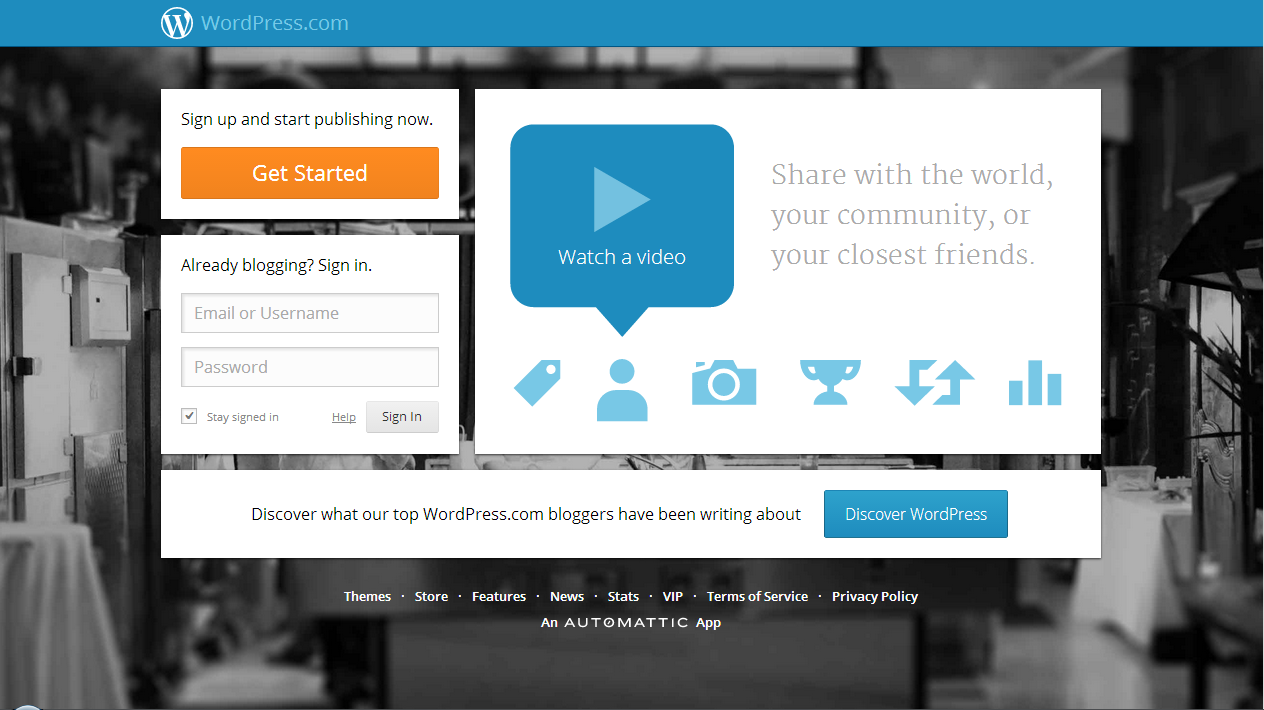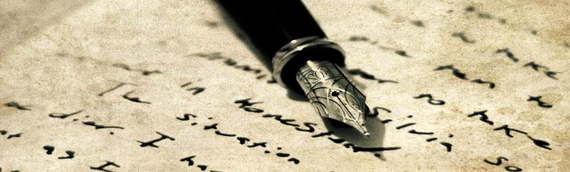[custom_frame_left shadow=”on”] [/custom_frame_left] Okay, so you’ve decided on WordPress for your blog. That’s great! There isn’t a better platform available. But wait! When you google “WordPress”, you get two types of WordPress: WordPress.com and WordPress.org
[/custom_frame_left] Okay, so you’ve decided on WordPress for your blog. That’s great! There isn’t a better platform available. But wait! When you google “WordPress”, you get two types of WordPress: WordPress.com and WordPress.org
Whats The Difference? WordPress.com vs. WordPress.org
The first thing to keep in mind, is that WordPress essentially works the same in either format. WordPress is a content management tool, that runs more blogs worldwide than any other platform. What we are going to compare are fine details between these two options. Having chosen WordPress means that you are going to have a stable and functional blog (and website).
Here are the basic differences between the .com and the .org versions of WordPress:
What is WordPress.com?
WordPress.com is where you can get a free blog. You don’t need to pay for hosting or a domain. You don’t need to pay for plugins – because you aren’t able (allowed) to use them. Learn more about WordPress plugins. You don’t need to worry about editing the back-end of the site – because its just not possible. With this free hosted solution, you get the power of WordPress but without the ability to customize it.
WordPress.com Benefits
- It’s free
- It’s much easier to setup than the self-hosted WordPress option
- Everything is taken care of: setup, upgrades, spam, backups, security, etc
- Your blog is on hundreds of servers, so it’s highly unlikely it will go down due to traffic
- Your posts are backed up automatically
WordPress.com Cons
- They provide 100+ themes which you can modify and edit the CSS, but you cannot run a custom theme
- You can’t hack the PHP code behind your blog
- You can’t upload plugins
The Bottom Line: WordPress.com WordPress.com is for people who want to blog, but don’t want to edit the blog, or monetize it.
What is WordPress.org?
WordPress.org is where you can download free software (or the blogging platform) to install on your own site. Because it is on your own server, you can use plugins and edit the theme (it isn’t very hard).
WordPress.org Benefits
- Ability to upload themes – giving your site a custom look
- Ability to upload plugins – giving your site more (and unique) functionality
- Complete control to change code if you’re technically minded
WordPress.org Cons
- You need a good web host. Learn how to find a good web host
- Requires more technical knowledge to set up and run
The Bottom Line: WordPress.org A self hosted WordPress installation is for people who want a professional blog, full control of appearance and the ability to use plugins that will aid in monetization.
If you are just getting started blogging or in your online business, you might consider the cost (and technical) free option of WordPress.com – especially if you only plan on the blog as a communication tool. But if you are planning on building your blog into a business I recommend WordPress.org, which is also known as a self-hosted WordPress installation. This will give you the flexibility to build and grow your business.
 WebSolvant New Delhi Web Designers and Developers Company
WebSolvant New Delhi Web Designers and Developers Company