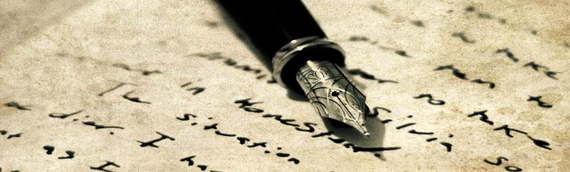[custom_frame_center shadow=”on”] [/custom_frame_center]
[/custom_frame_center]
Here’s a handy checklist for you to keep by your computer when moving web hosts so the move will go without a hitch.
Web hosting doesn’t last forever. Maybe you have a host you’ve been with for years and years but its just time to move because you’ve outgrown them and the initial plans you had for your business when you started with them. Hosts that you’ve never had a problem with before can sometimes run into problems that are beyond their control but cause their customer service to slip and not be as good as it was before. No matter your reason for leaving your current host, you should consider these things to do as they could easily be overlooked.
Backups
You can never have too many backups. First thing you do before anything else is to create a full backup of your website. This can be easily done using your web hosts control panel.
Emails
Make sure your email accounts are created over at the new host before you change the name servers. Dont forget email forwards. In the busyness of moving files and getting the website working, things like email accounts and forwarding tend to be forgotten especially if they are accounts you don’t use often.
Service Overlap
Don’t wait till the last minute to move. Make sure there is some overlap in service between the old and new hosting account, preferably a week or more. Sometimes an ISP hasnt updated or refreshed yet and will continue sending traffic and email to your old site. You want to be able to log in to the old host to check for those straggler emails.
Databases
This is rather unlikely especially when your website is powered by a database. The more likely scenario would be you didn’t upgrade the script to reflect the changes. Moving databases is something you can do by yourself fairly easily but if you are uncomfortable then get someone else to do it.
Page Redirects
Make sure your htaccess and cPanel redirects are re-setup properly. Often, people overlook the htaccess altogether because it may have been hidden from them or the new web host already has an htaccess file created. But just by having an htaccess file doesnt mean your redirects will work automatically because chances are, the one at the new web host is just an empty file. If you have any 301 redirects, you need to open up the htaccess file from your old web host, copy and paste it to the new web host.
Paths
Different web hosts have different server setups. If you’re moving a cPanel web host to another cPanel web host, this isnt usually an issue. It will be much more work though if you are moving from one hosting system to another or one control panel to another. If you’re running scripts, check to make sure your scripts are referencing the correct paths. If you’re changing the domain of your website as well, check your images and links too.
Files Outside Your Public_html Folder
These files are easy to forget because they are not public. Sometimes people store files in there for later, be sure to check it and make sure you didnt forget you have some backups, drafts or something like that stored there.
Forms
Seems obvious and easy to spot but not all scripts are in the forefront and forms are one of those. Maybe you haven’t installed the form script on the new server or they have a different form mailer. Check that all your forms are working especially the contact forms.
You will find that as your site gets bigger you have a bigger chance of missing something. Take a screenshot of your file manager in your control panel to see if you’re missing anything. Take an inventory of the scripts running on your site and keep it up to date so when you need it later it is available right away. Good luck with your move.
 WebSolvant New Delhi Web Designers and Developers Company
WebSolvant New Delhi Web Designers and Developers Company